When the content of the course is ready, it can be exported via SCORM to be published in another Learning Management System.
To do this, click on the red kiosk icon, behind the name of the course:
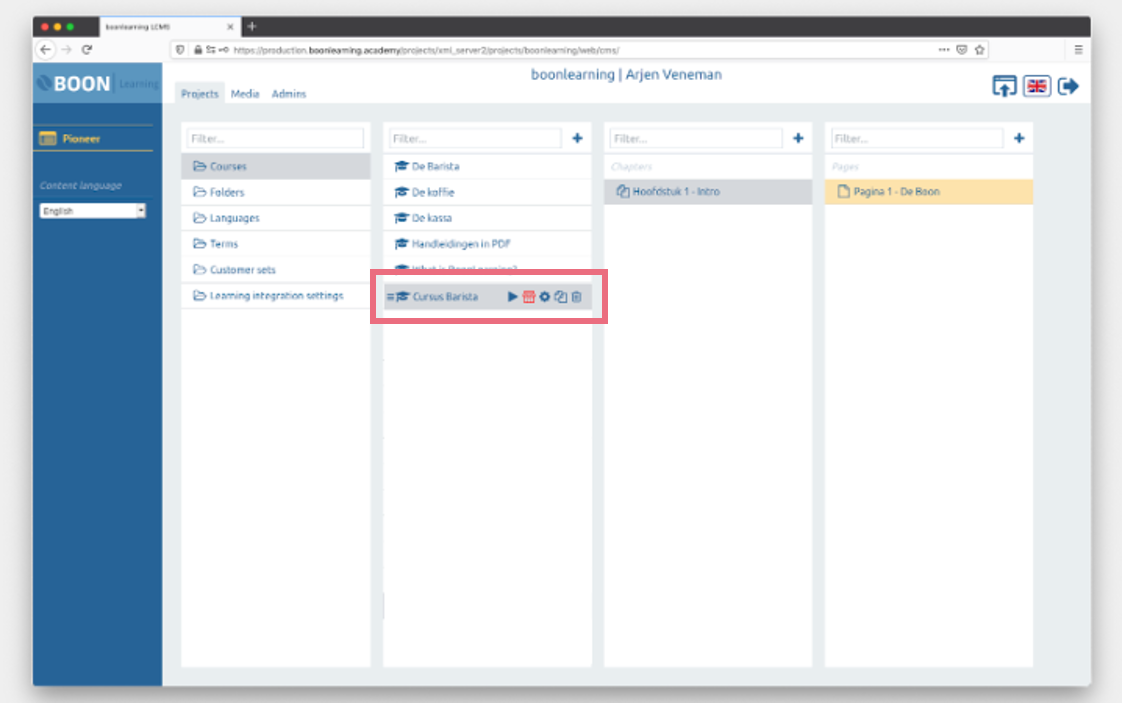
This window will open:
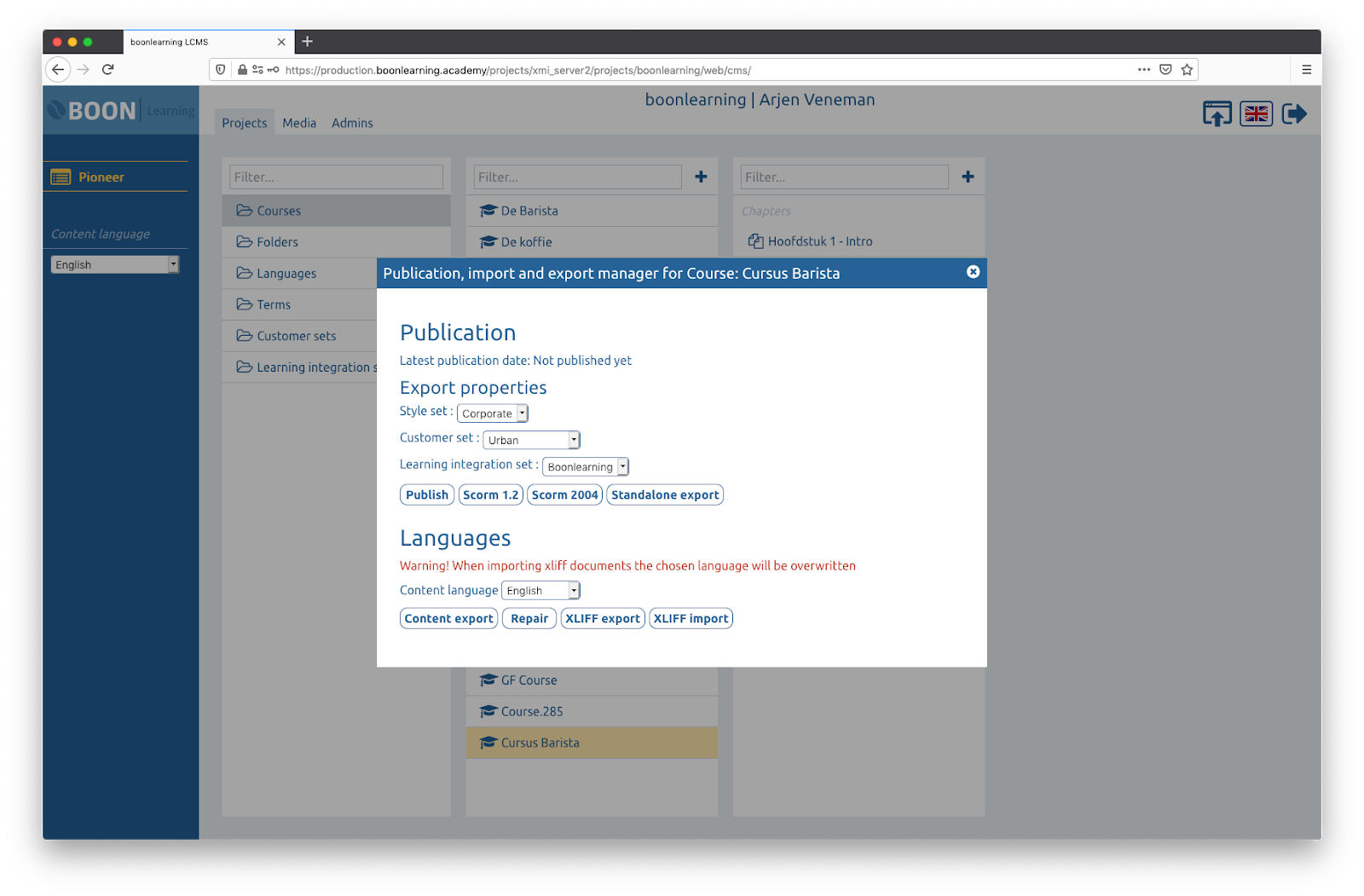
Here your can make a choice between SCORM 1.2 or SCORM 2004.
The SCORM export can then be uploaded into the relevant Learning Management System (LMS). All formatting elements as entered when creating the course will be retained.